If you're in the NetLibrary site and you click on "Home" in the upper left-hand corner, you'll see a screen like the following:
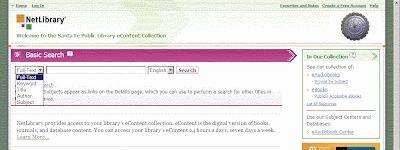
You can find variety of books by keyword, author, title, and subject by using the search box in the middle of the page.
On the right-hand menu, there's a link that says: "Browse by Subject". If you click on that, you're directed to the following list, where the Audiobooks are sorted by genre and age.
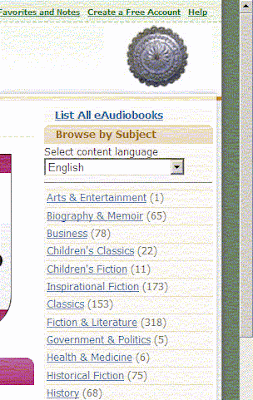
If you're a first-time user, make sure you go through the Library Catalog before heading to the NetLibrary site. If you have trouble downloading an audiobook, check out both our website and the NetLibrary Help pages. Also, check out the NetLibrary Online Demos. If you're still having trouble, call your local branch's reference desk for assistance.

No comments:
Post a Comment